Actions¶
Form actions are a set of special functions that will execute when a form is submitted. There are currently three supported actions: email, email without attachments, and HTTP Post. The interface is shown below.
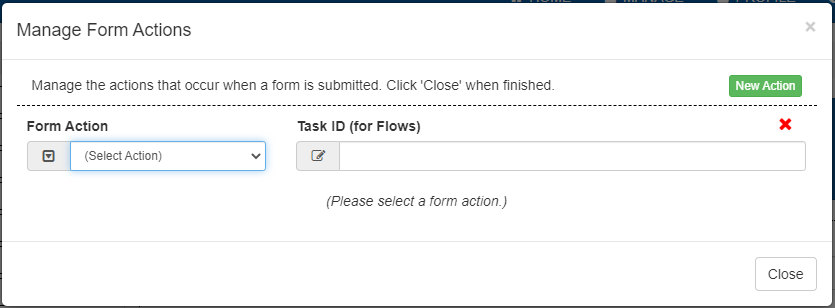
The interface is similar to the rules interface, clicking “New Action” will append an empty action to the list of current actions. Clicking the red X at the top right of an action will remove it. The dropdown on the left allows you to select the action type. The Task ID field to the right allows you to specify which flow step the action will execute on. If no flow step id is given, the action will run any time the form is submitted.
Email¶
An email action will send an email with a custom message to the desired email address.
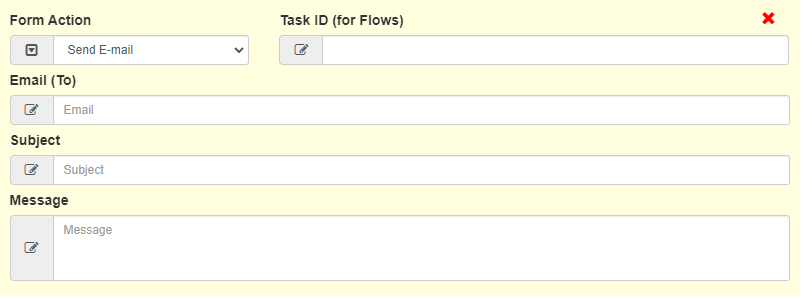
A typical email action will include a PDF of the document along with any file attachments and signatures. These will not be sent if the Send Email w/out Attachments action is chosen.
The Email (To) field is used to address the recipients of the email. The Subject field will be the subject displayed in the recipients’ inbox. The Message Field will be the content of the email.
Note
In order for the email action to work, the email configuration must be set up by the liveforms root user. This is located inside the “System Configuration” section in the server administration dashboard.
It is also possible to use form information to create a dynamic email.
To do this, include the control name inside curly braces. An example email
is below. Consider a form with the controls Email, FName, LName, and total.
//Email (To) Field
{Email}
//Subject Field
Transaction Receipt
//Message Field
Dear {FName} {LName},
Thank you for your transaction! The total cost was {total}
Have a good day!
HTTP Post¶
The HTTP Post action works by sending the form’s field data, a PDF of the form, and form attachments a specified URL.
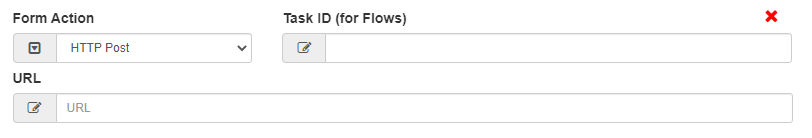
A full form xml is sent in the post’s field form and the PDF image of the form has
the field name form.pdf. Each individual form control’s data is also
sent with the control’s name as the field name.
Note
If a form is using an HTTP Post action, do not name controls the
with the name form or form.pdf as this will cause a naming conflict.