Form Submissions¶
Overview¶
The Submissions page will list all completed submissions for the form or flow you selected.
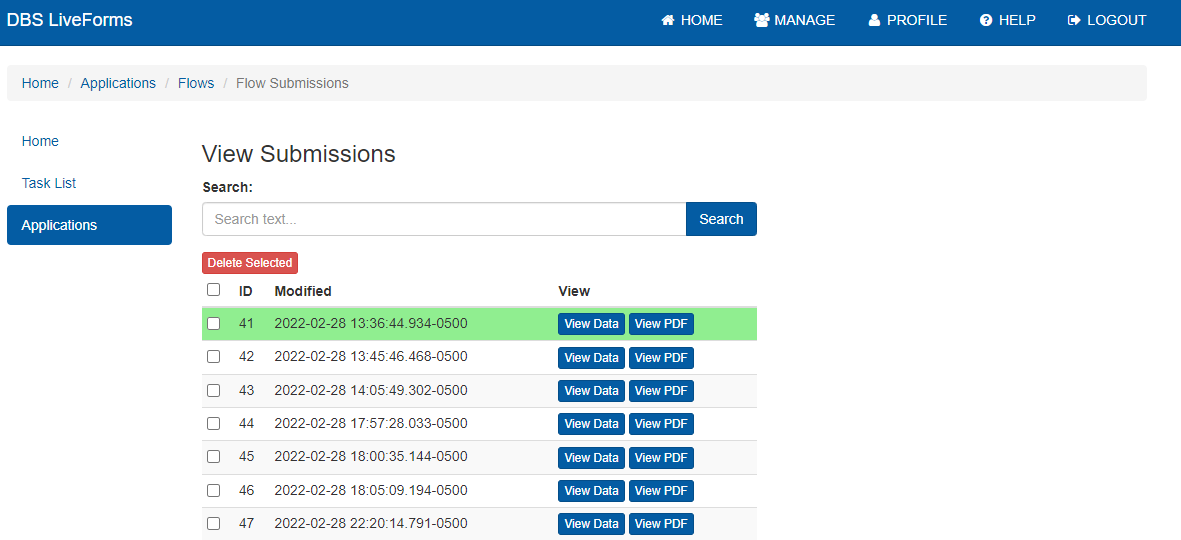
Additionally, the search bar allows you to look for any submissions containing the data your looking for Each listing will have the option to “View Data” or “View PDF”. Clicking on “View Data” will display the associated XML data for the form submission along with links to all the attached files associated with that submission.
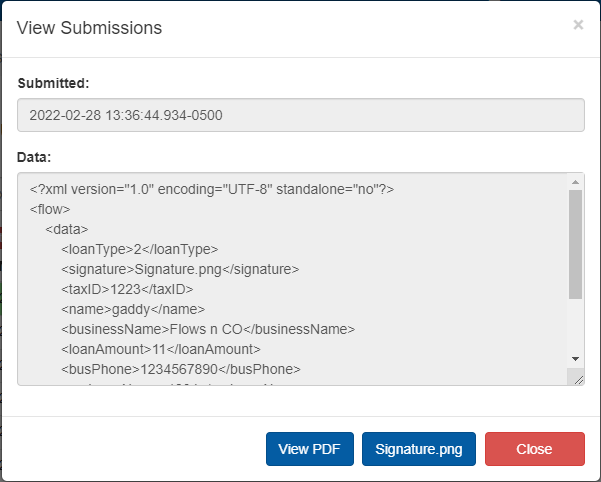
Clicking view PDF on a submission lisitng will display the final PDF generated when the form was submitted. You may delete submissions by selecting the check box beside each listing then clicking “Delete Selected”.
Warning
Please use caution when choosing to delete a Submission, as this action can NOT be reversed.